Currently, users of SAP Ariba can use different hierarchical filter to narrow the search. However, per hierarchical filter, a user can select only one filter.
From Q3 2016 on a new SAP Ariba catalog search function is available. With this new feature, users will be able to select multiple filter options and specify their search easily for a more specified result. Basically, what you are used to at most of the consumer web shops on the internet.
In the following “old” example the search result shows Computers and is filtered on category Keyboards. The user was not able to further specify the search results with an additional category. To filter on another category, the current category needed to be disabled and a new category could be chosen.
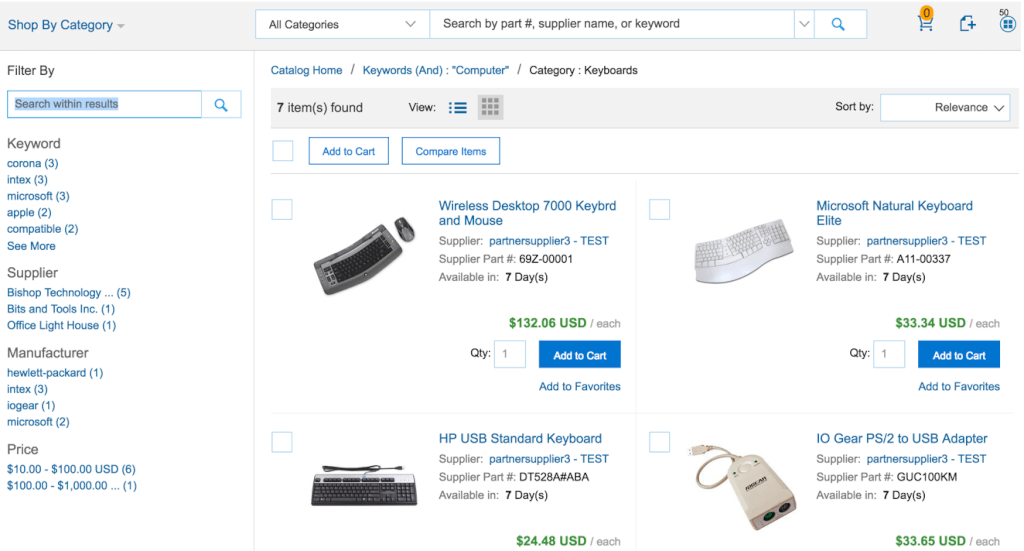
The user was only able to specify the search with selecting another hierarchical filter for example Manufacturer.
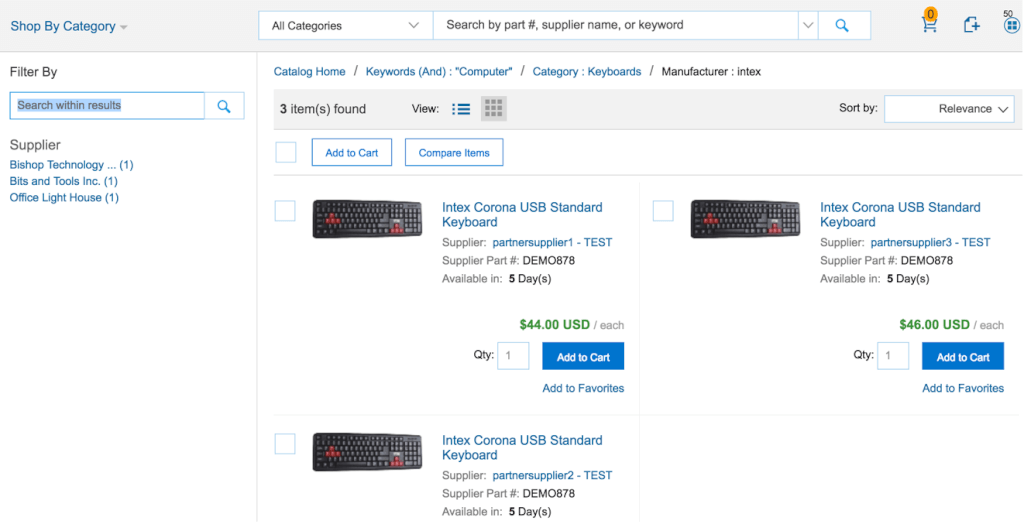
Since Q3 2016 SAP Ariba provides the possibility to use more search filter options at the same time. From now on it is possible to specify the search by check and uncheck more filters within multiple hierarchical filters. With this checkbox option – so called facet based search – it is very easy to change the filters and specify the search.
This example shows that the search is specified with the filters: Audio and Visual presentation, Keyboards, Bishop Technology Services and Bits and Tools Inc. on hierarchical filters Category and Supplier.
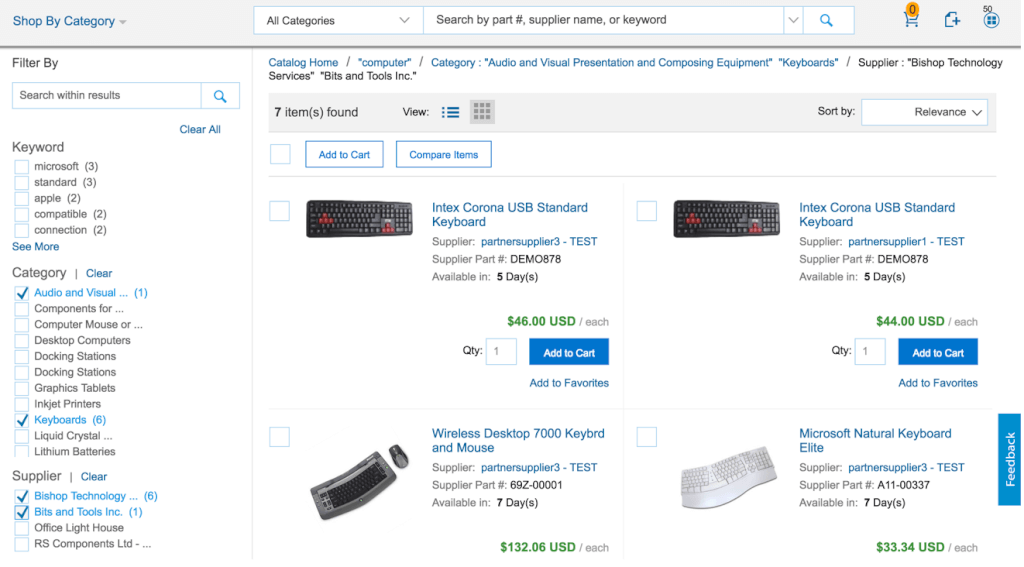
This new feature is applicable to:
- SAP Ariba Procure-to-order
- SAP Ariba Procure-to-pay
- SAP Ariba Procurement Content
Would you like to know more about optimizing SAP Ariba? Please feel free to contact Compera for more information.[:]
