SAP is heavily developing in the area of User Interaction and User Interfaces: SAPUI5. It’s SAP’s new way of presenting applications to the end-user.
In this context SAP developed for SRM the SRM User Interface Add-On 1.0. Its main advantages are:
- Improved usability and efficiency
- High level of user acceptance
- Less interaction or correction necessary by professional purchasers
- High level of automation and end-user self-service
These advantages are amongst others achieved by the possibility to search across the several used catalogs in SRM: the cross-catalog search (across internal and external catalogs). An end-user doesn’t need to know anymore in which catalog a product can be bought.
Search
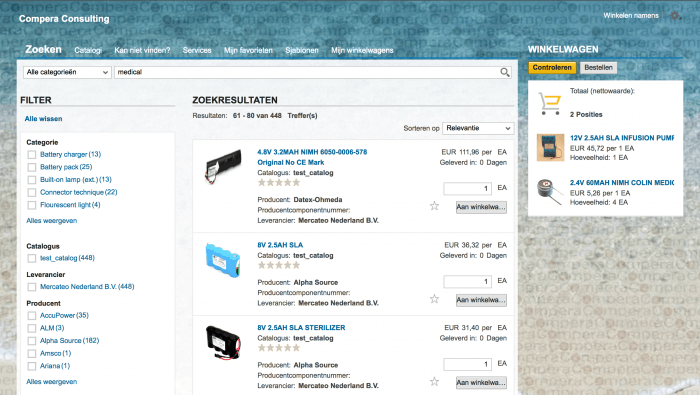
During shopping with the SRM UI5 Add-on, a user only needs to enter a search key word that is searched across the catalogs connected to SRM. The result is shown in one overview to the end-user, from which one or more items can be selected. The cross catalog search uses the index from the TREX application.
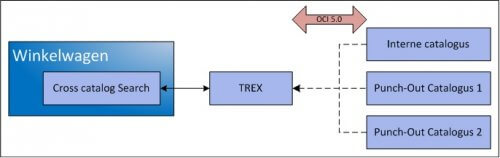 Create shopping cart with cross catalog search: after entering search criteria, a search action is performed on TREX.
Create shopping cart with cross catalog search: after entering search criteria, a search action is performed on TREX.
Next to Cross Catalog Search it is possible to use punch-out catalogues in the SRM UI5 add-on. These catalogues can be OCI 4.0 or OCI 5.0 compliant.
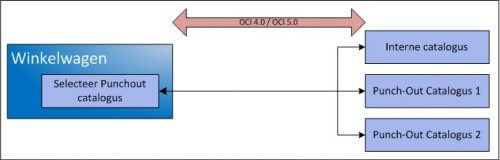 Create shopping cart after selection from a catalogue. Search action is performed in the individual catalogues (OCI 4.0 or OCI 5.0).
Create shopping cart after selection from a catalogue. Search action is performed in the individual catalogues (OCI 4.0 or OCI 5.0).
Import catalogue data in SAP SRM
Cross catalog search in the SRM UI5 Add-on is possible through gathering data of catalog items and product data into a single source for searching and indexing. Collecting all catalog data into a single source happens by importing the content of several catalogues (internal or external) and saving the data after validation into the SRM UI5 Add-on data tables (for more info, have a look at the tables in package /SRMN`XP/CATALOG_ES)
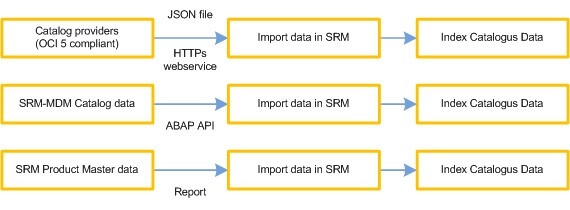 The picture to the right shows the possible steps to collect data for cross catalog search.
The picture to the right shows the possible steps to collect data for cross catalog search.
