Since SAP went into the Ariba cloud, you surely heard about Ariba Contract Management (ACM) replacing SAP Contract Lifecycle Management (CLM). In fact ACM already bypassed CLM as the preferred legal contract application with the richest contract functionality. I wrote this blog to give you a better insight in what you can expect of Ariba Contract Management by showing you the main building blocks and features of the product.
Contract dashboard
ACM delivers a comprehensive dashboard, which can be tailored to your needs, that provides all the insights you need. It is the perfect starting point for all your contract related activities. You can have graphical KPI reports, direct links to your most common actions, a to-do list, recently viewed documents, expiry date alerts, etc… And all with an easy to use click-through navigation to drill down to the details.
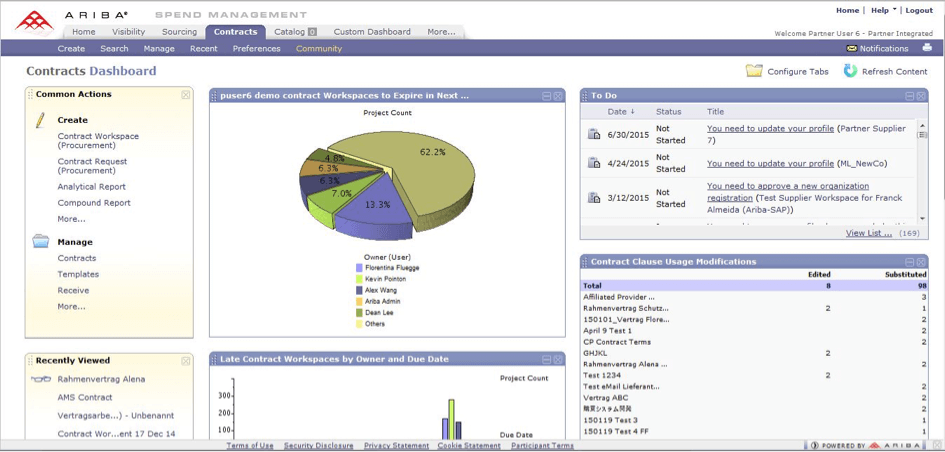
Contract workspace
Every contract, being a new one or a renewal, is seen as a project. This means it needs to be managed as a project as well. The Workspace covers all activities and guides you through the process. Starting from a predefined template workspace, you can simply add your framework details, determine the team and roles that will work on the contract, set up the list of tasks, and generate and manage the necessary documents in Microsoft Word.
The whole process is supported with document management functionalities, task workflows, communication, and extensive collaboration features for everyone working in the contract workspace.
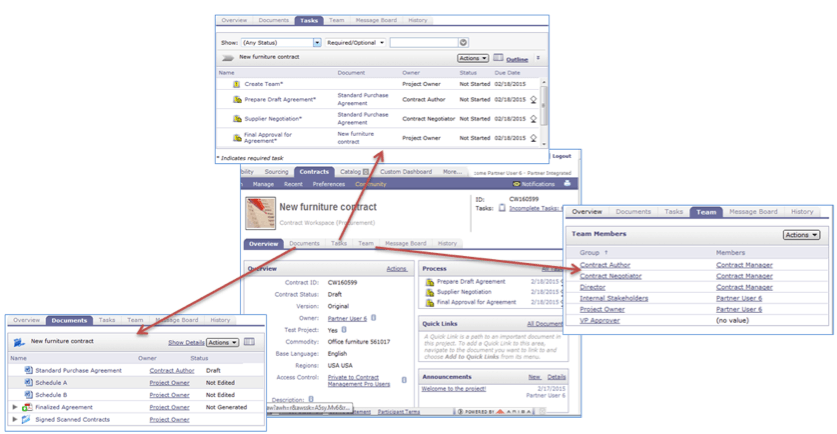
Collaboration
The key for good communication between all the stakeholders is a good collaboration environment. Once you have agreed with a supplier you will negotiate a contract with them, you can provide a supplier specific view on the contract Workspace. There the supplier can easily add its own documents and information, contract content and communicate directly with you. The supplier will have a significant role in your contract management process and the collaboration within the workspace makes sure you stay in control.
Publish contracts to catalogs
Once you have completed the contract creation processes, you want to make sure you utilize the contract. This is the transition of the contractual promised savings to the operational actual savings. Simply publish the contract you negotiated to a catalog and the content will be available within your organization’s P2P catalog buying process in the Ariba Procurement Content – catalog. You can now purchase directly from the catalog linked to the contract, or simply browse the contract and purchase from there. Whatever is easiest!
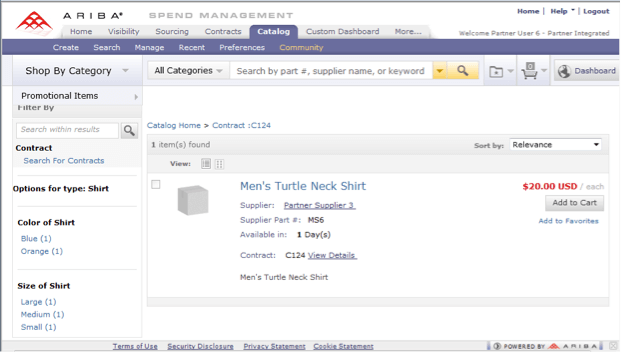
This is the end of part one of my blog. Next time you’ll find out more about the contract Workspace and hybrid scenarios with Ariba Contract Management.
