Did you know that the SAP Ariba Procurement Operations Desk is not only available for P2P, but also for Sourcing? The Procurement Operations Desk is an integrated Dashboard where you can monitor and manage your business workload related to: Requisitions, Invoices, Contracts, Suppliers and also Sourcing projects.
In this blog I want to focus on a use case where your organization has an Integrated Suite with SAP Ariba Sourcing, SAP Ariba Buying and Guided Buying and wants to use operational sourcing.
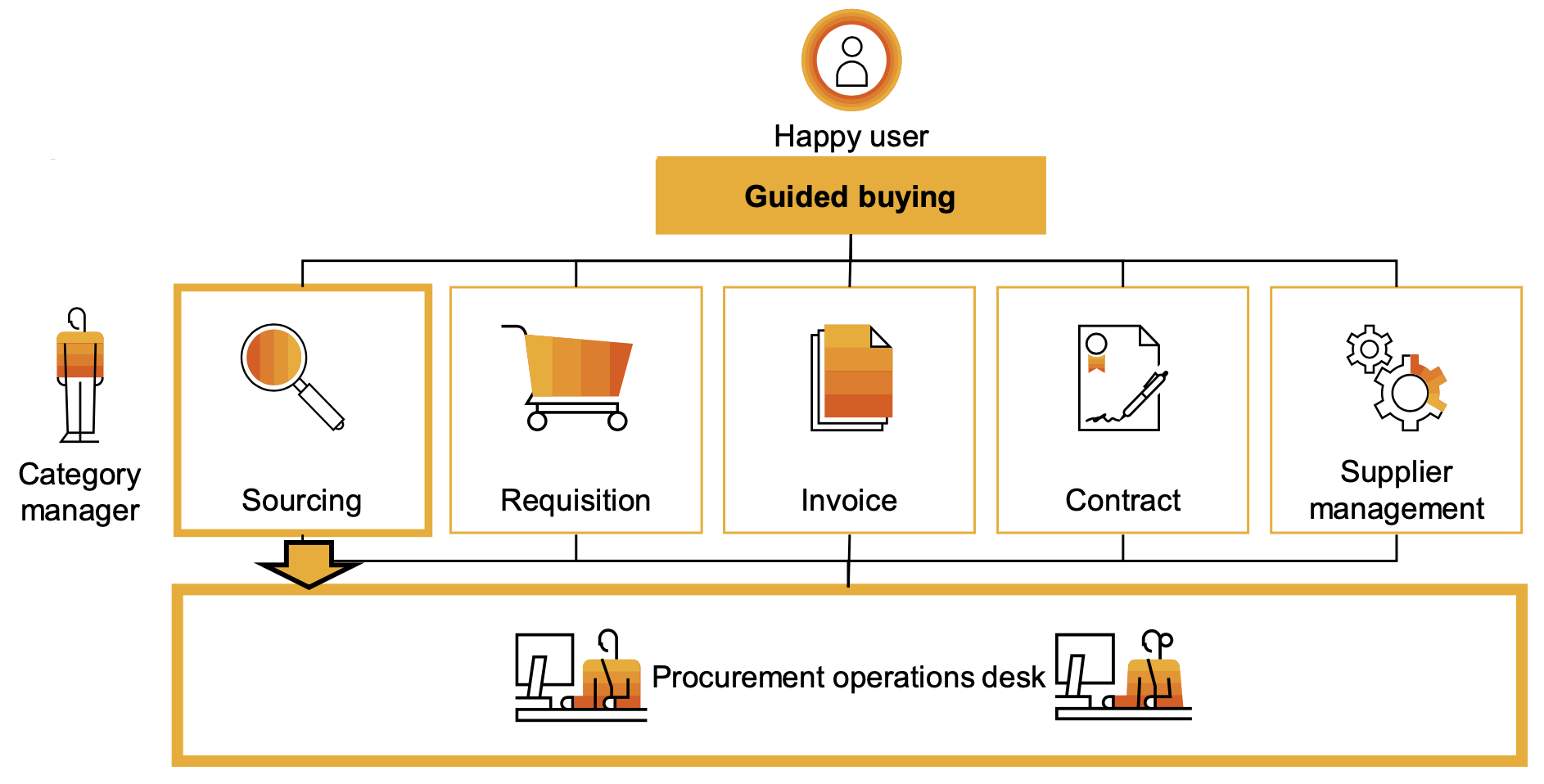
Use Case Sourcing
Your company wants to create an RFQ (Quote Request) for a new analytical device. For this purchase you want a quote from 3 suppliers as it is a very expensive device which is not purchased often. You go to SAP Ariba Guided Buying and open the required form for this kind of product. Once’s done, you submit the form and an RFQ is created in SAP Ariba Sourcing (because of a high touch policy). Now a Sourcing Agent needs to pick up the RFQ to complete and publish it to the suppliers. The suppliers can submit a bid for the request and depending on the scenario the RFQ can be awarded to a supplier by a Sourcing Agent. The request is sent back to Guided Buying and you can create a Requisition from the RFQ.
Problem
At the moment you submit the form and an RFQ is created in SAP Ariba Sourcing a notification is sent to the members of the ‘Event Administrator’ group. As this is a very powerful group it has to be approved by Ariba before assigning to users. So, only a few people will have this group assigned in your organization and will receive the notification about the ongoing RFQ.
Sourcing Agents are not notified and need to run a manual search for the new created RFQ’s which is very inefficient.
Solution
Ask your SAP Ariba DSC to log a Service Request to enable the ‘Procurement Operations Desk for Sourcing’. We can help to make the most efficient configurations for this feature. Many settings are possible, e.g. automatic reassignment of tasks to Sourcing Agents and SLA’s for the tasks.
When the required users are assigned to the tool they will be able to see, manage and re-assign the RFQ’s to the correct Sourcing Agent. So no more manually searching for RFQ’s.
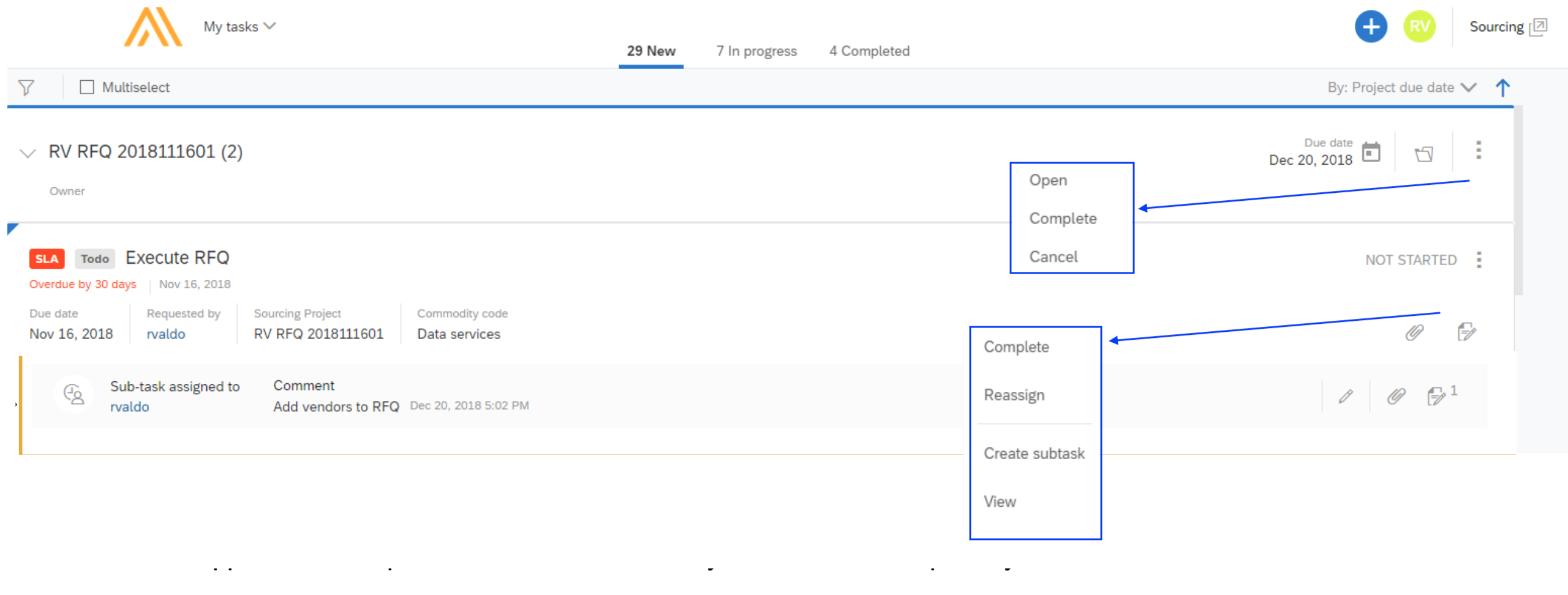
The main benefit of this solution is that ALL the requests are monitored. None of the RFQ’s will be lost in the system due to miscommunication between Event Administrators and Sourcing Agents. This will result in an efficient process and on-time responses from your suppliers.
Please contact Compera for additional information of this helpful feature.
