Probably you heard already about it as a SAP Procurement and Ariba adept; since April 2015 the Ariba Network Adapter for SAP SRM has been on the market. This enables the exchange of PO’s and PO confirmations between SAP SRM and the Ariba Network in cXML format. In the meantime we’ve gained project experience regarding this topic, so it’s time for a blog.
To run the complete P2P process through the Ariba Network, there is not only exchange with SAP SRM required but also with SAP ECC. As a procurement system SAP SRM delivers the PO information to the Ariba Network and the rest of the info, like goods receipts and invoices, goes through SAP ECC.
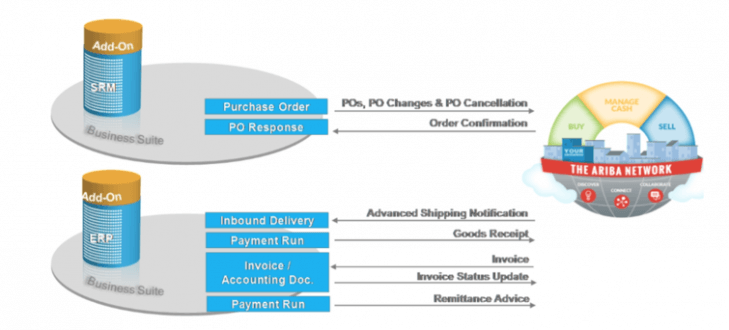
The difference between cXML messages of the SRM-AN adapter and the ECC-AN adapter
This blog focusses on the SAP SRM connection with the Ariba Network and in particular how it can be realized and how it looks like.
Actions that need to be executed on-premise in SAP SRM:
- Installation of the Ariba Network Adapter on SAP SRM;
- Customizing of the Ariba Network integration settings in SAP SRM. It is possible to exchange the messages between SAP SRM and the Ariba Network directly through the SRM-AN Adapter or mediated via SAP PI;
- Customizing of the SOA Manager;
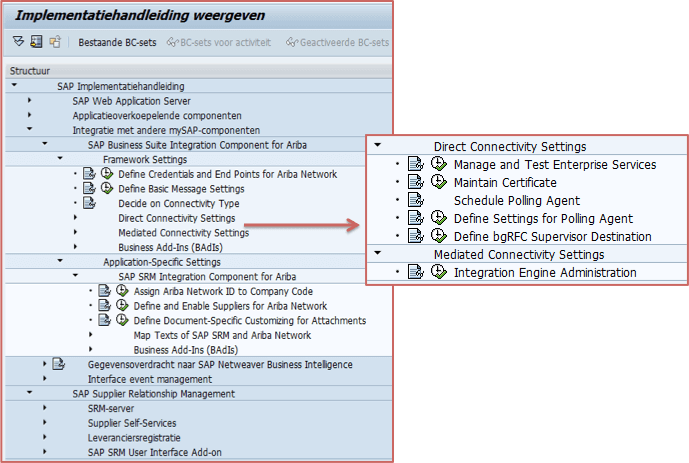
The Ariba Network customizing in the SAP SRM system
- Connectivity (depends on the firewall settings) between SAP SRM and the Ariba Network;
- Vendor master data in SAP SRM: the output medium needs to be set to cXML;
- Monitoring is possible in SAP SRM: For the direct integration via the Application log. For the mediated integration via the Integration Engine Monitoring (SXMB_MONI).
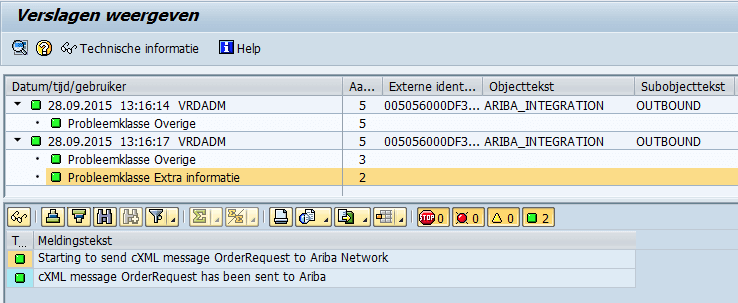
Monitoring of the direct integration between SAP SRM and the Ariba Network
Settings made by Ariba on the Ariba Network:
- On the Ariba Network Business Rules are set for PO’s, Order confirmations and for example Invoices that are sent to SAP ECC;
- Ariba Network ID’s are created by Ariba for the SAP SRM landscape (Development, Test, Acceptation, Production);
- Ariba Network ID is created by Ariba for the test vendor that processes the test PO’s.
How does it look like on the Ariba Network?
After sending a PO from SAP SRM to the Ariba Network, it is delivered in the outbox of the customer / purchasing organization:
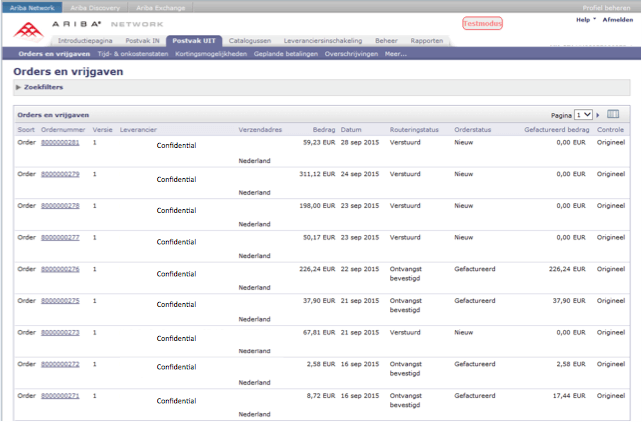
At the same time the PO is delivered in the inbox of the vendor:
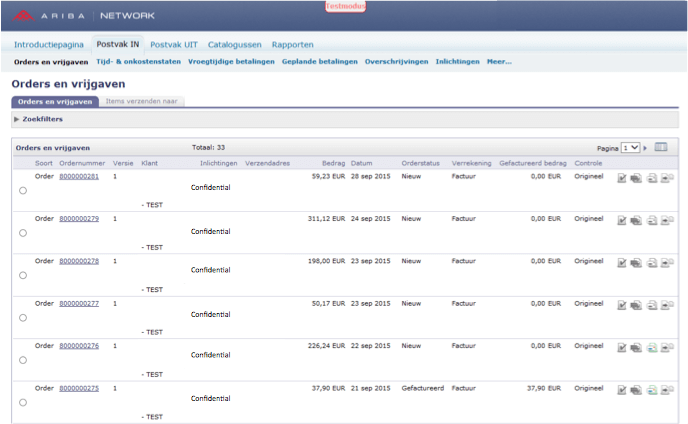
One of the advantages of the Ariba Network is that PO’s can be processed directly into follow-on documents like Order confirmations and Invoices. This can be done one PO at a time through the buttons at the right of the PO line or for multiple PO’s at the same time through the buttons at the bottom of the page:
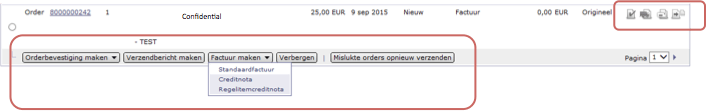
For example the so called PO Flip – turning a PO into an Invoice. By using the button Create invoice -> Standard invoice, an invoice is created based on the PO:
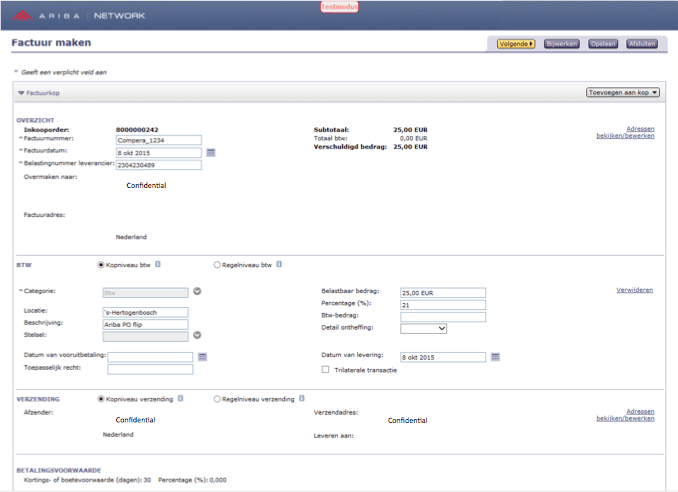
The vendor can easily process electronic invoices (in cXML format) through the Ariba Network and the procurement organization that receives the cXML invoices can gain benefits regarding the processing and matching of invoices.
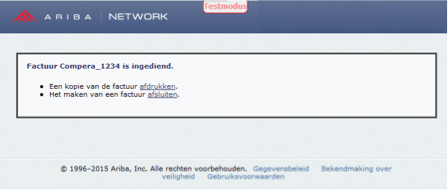
If you want to know more about other new features in Ariba products, please simply contact Ariba partner Compera for more information.
