Just as in my previous blog about promoted catalog items, imagine you are a catalog manager. This time you have just added a new catalog for the end users. You would like to inform them about the new content and also share some other latest news regarding the catalog content.
As of the latest release of Ariba PtP, Ariba PtO and Ariba APC, you can now add some custom content on the catalog home page. This way you have the right spot to publish your information and at the right time, namely when your end user is actually searching for catalog items.
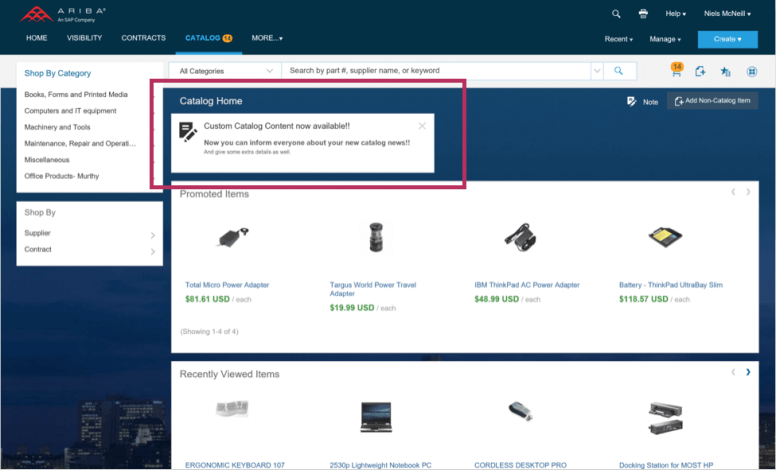
The location of your custom catalog content in Ariba
As catalog manager, you can easily add the new custom catalog content block by either maintaining a text or by sharing an RSS feed. You can also set a date on which the news expires and is no longer shown on the home page.
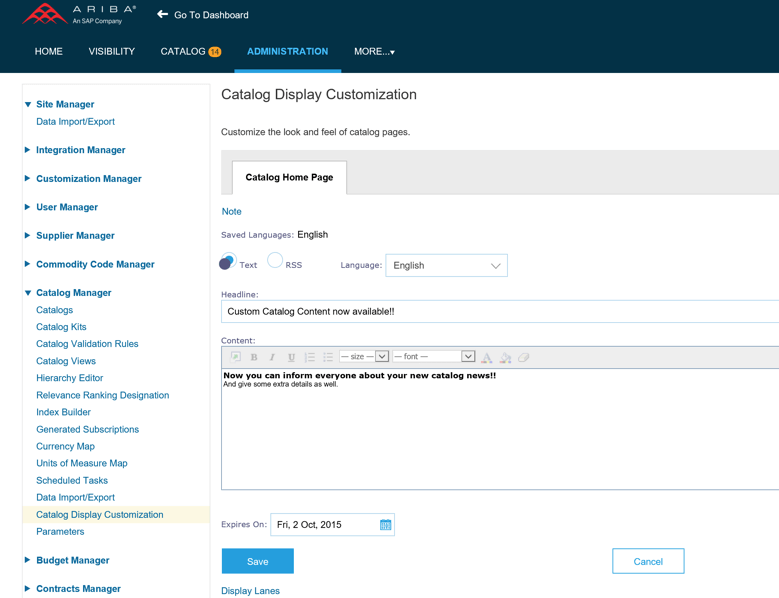
You can define your own headline and text with an expiration date
The second option is especially interesting if you already have RSS feeds in use within your company and it is sufficient to simply share this feed.
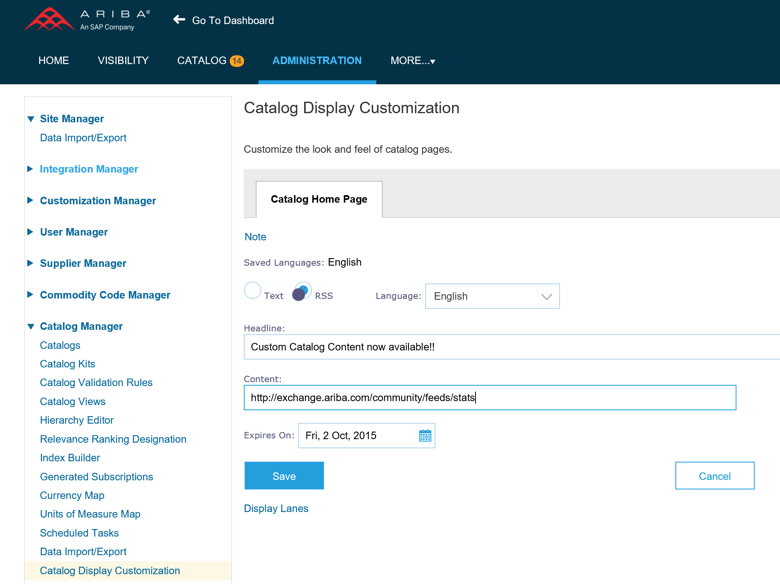
Or you can make use of RSS feeds with an expiration date
To conclude this blog, you have seen it is now very easy to publish your Catalog home page custom content, providing very useful catalog information for the end users at the moment they need it and in the form you want.
If you want to know more about other new features in Ariba products, please simply contact Ariba partner Compera for more information.
