Because of my background as a financial business consultant, I have worked in several positions at accounts payable departments for different customers. Even when I started working as a SAP Ariba Procurement Consultant at Compera, I continued to take an interest in the developments of SAP and Ariba for this department and the particular step of the Procure-to-Pay process. Processing invoices is in my opinion admirably suited for automation, where user-friendliness and clear information is an important aspect. Not only in the approval process, but also in the manual processing of invoices when exceptions have been raised.
In the Q1 Release of SAP Ariba Procure-to-Pay again interesting and user-friendly features have been released, including:
- Optimization of approval emails and / or notifications through enhanced templates;
- Efficient manual matching of invoice lines with order or contract lines;
Optimization of approval emails and / or notifications through enhanced templates
When you receive approval e-mails and/or notifications, it is not always possible to give your approval based on the information in the e-mail. You frequently find yourself wondering what needs to approved and perhaps also where and how you should approve. Important pieces of information such as the document type is missing. Is it an invoice or is it a purchase requisition? To retrieve the additional information it is often necessary to log on to the system and that is inefficient and is also delaying the throughput time of invoice processing.
In the first quarter of last year SAP Ariba provided new HTML email templates which you could use. On top of these, new and improved templates are delivered in Q1. Below is an example of a new template that you can use when an invoice is not yet been approved. This escalation e-mail reduces the possible delay in the process and that the payment terms of an invoice can be met.
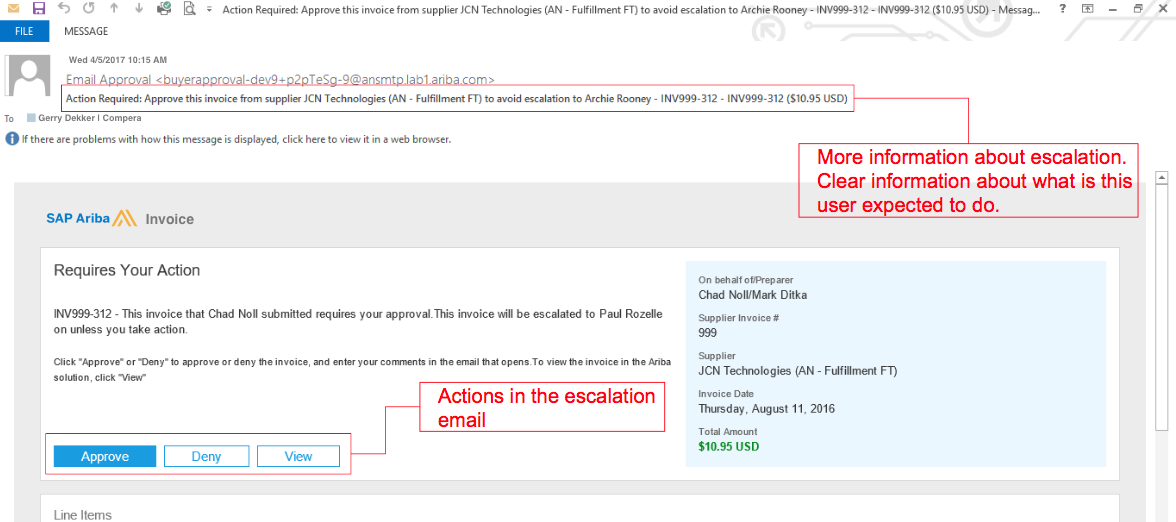
As you can see, the new emails and/or notifications provide better clarity to the recipients and hence will result in faster and more accurate approvals via emails. There is a clear visibility of certain key information, which is configurable, as well as incorporating your company logo. The information is grouped and placed in logical sections. Together with these improvements, the email is also brought into line with the new look and feel of SAP Ariba.
Efficient manual matching of invoice lines with order or contract lines
When PO based invoices, for which a match needs to be made with the line items of an order or contract, are received it requires manual processing by the accounts payable department. These invoices can sometimes contain over a hundred line items. The accounts payable department have to perform the matching process for every invoice line item individually, which is a time consuming task, because of the actions that needs to be performed.
This process is simplified in the new Q1 release. The accounts payable department is now able to match the invoice lines with the order lines in just a few simple actions, which also can be grouped. By reducing the number of clicks within one screen, significant time savings can be realized. In addition, there is also an improvement in usability. For example, users can switch between “Matched” or “Unmatched” items . This can be particularly useful in the processing of invoices with many positions.

As you can see SAP Ariba has made several improvements that might be obvious for you. However, this kind of improvements are often underestimated and the (hidden) benefits of these improvements lack awareness. Invoices are processed faster and in a more timely matter, which not only results in a better efficiency at the Accounts Payable department. Also, payment terms can be met, which results in the deduction or collection of payment discounts and reduces payment charges, because invoices are overdue.
But there are more improvements in this area, such as editing the accounting of the withholding tax data in invoices. Are you interested how this and the discussed improvements can help your organization, please contact Compera.[:]
