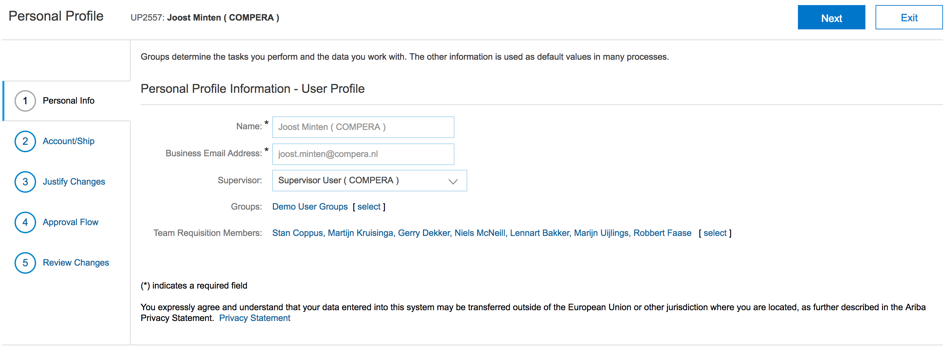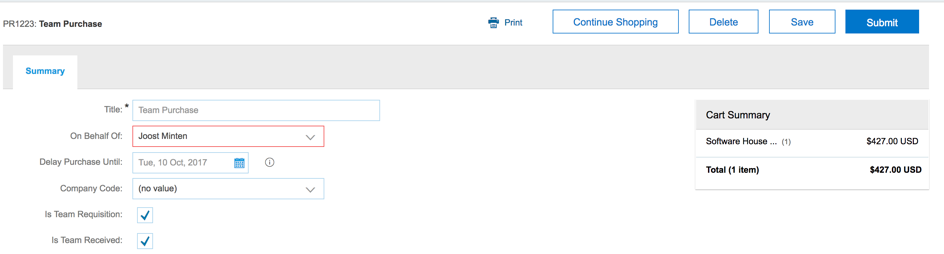Are your requesters working in shifts or does your purchasing group needs to collaborate on the same request? How easy would it be if you can create a shopping cart and when you can’t finish it yet a colleague can take it over and order the goods or services for you?
Ariba has provided the Team Purchasing solution for all ‘Ariba Buying’ and ‘Ariba Buying and Invoicing’ users. With this feature users can create a team and mark the requests as a team requisition. All team members can participate in the composing state of a requisition and also in the receiving process. Let’s see how the process works.
Step 1: Create your team
Users can define their team by adding the users in the ‘Personal Info’ at the ‘Personal Profile’.
Step 2: Mark the request as Team purchase
Mark ‘Is Team Requisition’ when team members can participate in the composing state of the requisition. Mark ‘Is Team Received’ if the delivered goods can be received by any of the team members.
Step 3: Search for Team requests
By controlling the radio buttons, you can search for Team requisitions, normal requisitions or both. From the results list the requisition can be opened and as a team member you can ‘Take Over’ the requisition from your colleague.
The team member can perform following actions in the requisition:
- Withdraw a requisition that was in submitted state
- Change a requisition that was in ordered state
- Withdraw a requisition that was in submitted state
What has to be done to gain the benefits of this new Ariba feature?
- Feature has to be turned on in configuration
- For team receiving the approval rules have to be re-configured
Would you like to know more of this feature in the purchasing process? Please simply contact Compera for more information.[:]