Do you have a B2B webshop and are you looking for more customers? Do you have customers who order via an Ariba or SAP system? Do you need more branding and control on your products?
If the answer to either of these questions is yes, then probably offering a punch-out catalog via the Ariba Network might be interesting for your organization.
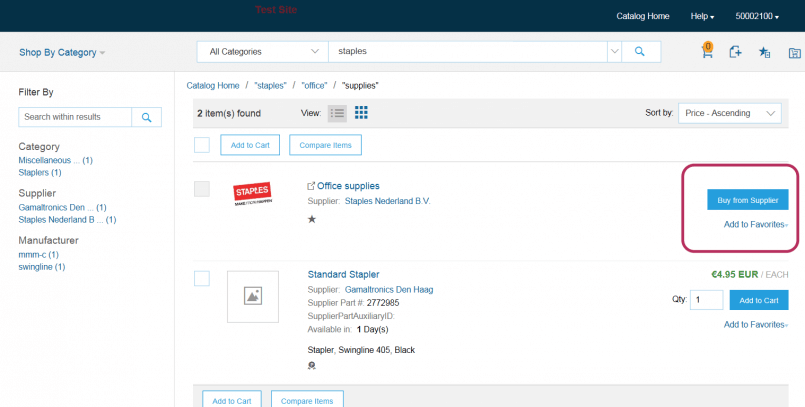
Searching in Ariba Procurement Content also shows punch-out catalogs
Catalogs in e-ordering have evolved quite dramatically last years. Few years ago catalogs we maintained locally within procurement systems. Later, suppliers were enabled to upload their own content in those catalogs via interfacing or they could connect their B2B webshops directly to the procurement systems. The latest development is enabling catalogs via the Ariba Network. This opens ways to connect to new customers all over the world.
Connecting your catalogs to Ariba is possible in two different ways:
- By uploading content in Ariba (Hosted catalog) in two variants: 1) Catalog Interchange Format (CIF), using any text editor or MS/Excel or 2) Commerce eXtensible Markup Language (cXML) format.
- As Punch-out Catalog.
For a supplier a punch-out catalog has a number of big advantages, amongst others:
- Own logic and own look & feel of the catalog;
- Having control over your own products in the catalog;
- Easy to apply changes: show live prices and availability in the catalog;
- Possibilities to Cross sell and up sell (increase sales).
Connecting your punch-out to the Ariba Network offers one big additional advantage. It opens a way to new customers also using Ariba. These customers can also connect to your catalog. Investing in point to point connections is no longer required.
To enable your punch-out catalog few steps are required.
Steps to enable punch-out catalogs on the Ariba Network
While creating an account on the Ariba Network, it’s important to also maintain your relationships to your customers. This is crucial to successfully enable your punch-out catalog.
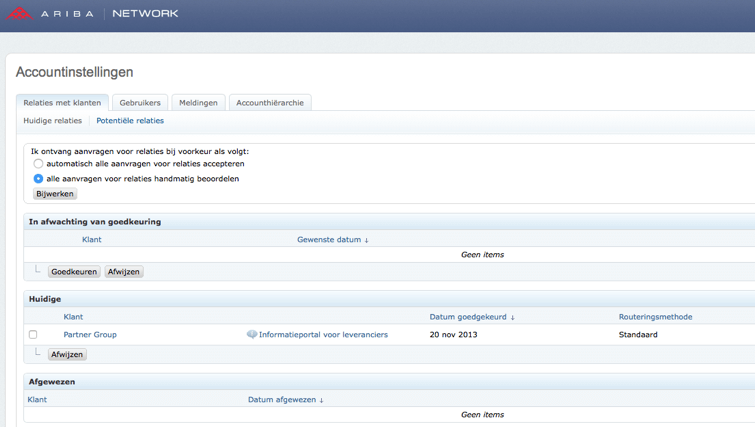
Maintain customer relationship on the Ariba Network
In the cXML section, the punch-out URL is defined. When this is done in a proper way, the catalog can be tested in the catalog section within the Ariba network.
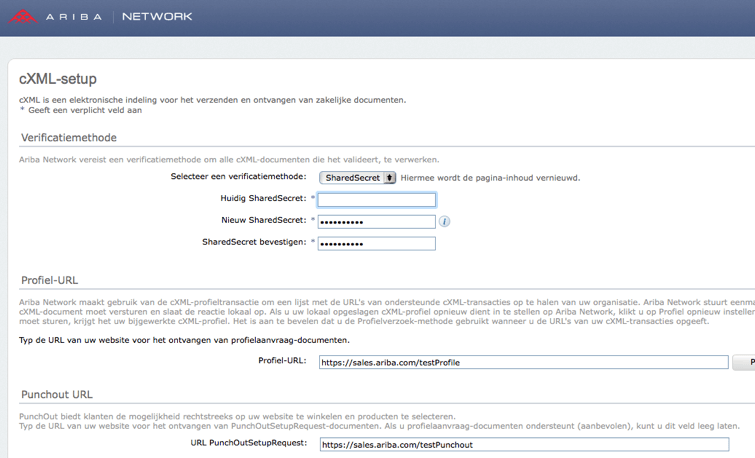
cXML set-up on the Ariba Network
The most important prerequisites are that the catalog is able to exchange data in cXML and that identification, the secret identity, has been taken care of.
Compera has experience with the on-boarding process of supplier punch-out catalogs in Ariba. This contains amongst others the publication and testing of the catalog and ensuring that the catalog fulfills the requirements of Ariba.
Would you like to know more about enabling your catalog via the Ariba Network or other features in Ariba products, please simply contact Ariba partner Compera for more information.
