As I described in one of my previous blogs; the RFQ integration between SAP Ariba and SAP ECC makes it possible to create RFQs in SAP ECC and replicate them to SAP Ariba.
This functionality is now enhanced with some new features. In this blog, I will explain these new functions in RFQ integration.
The enhancements are:
- RFQ postings on Ariba Discovery supports attachments
- Posting configurations support extrinsic fields
- Downloading RFQ details
RFQ postings on Ariba Discovery supports attachments
RFQs with attachments created using transaction ME41/ME47 in SAP ECC are sent to SAP Ariba. This feature will be enabled by default. The only prerequisite is that ‘Quote Automation’ should be switched on.
No additional field mapping is needed to use this new functionality. Both attachments on Header level as on Item level are replicated to SAP Ariba. When an attachment in the RFQ is updated in SAP ECC the attachment will be updated also in Ariba.
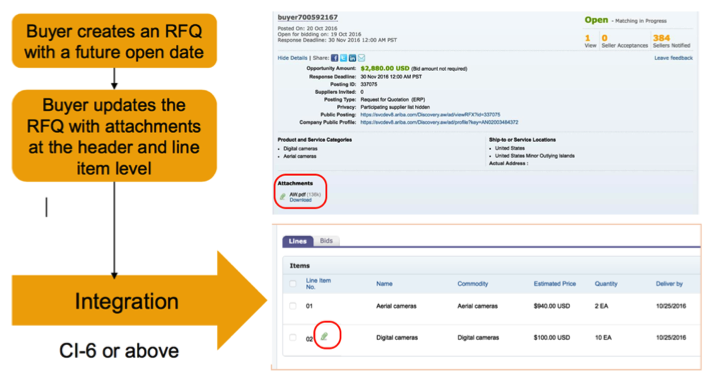
Posting configurations support extrinsic fields
On Ariba Discovery, buyers can create custom fields in a posting configuration template. These fields can be matched with the custom fields of a RFQ and display the values to the Suppliers. As these extrinsic fields are not delivered by Ariba standard configuration there is no standard mapping available.
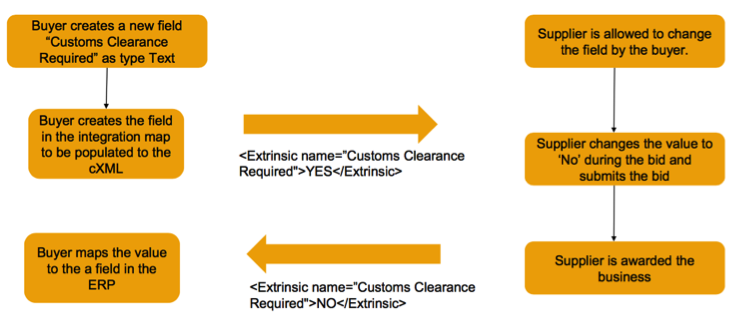
This has to be done by the Buyer in both inbound and outbound cXML. Although this feature is enabled by default the Quote Automation functionality must be turned on by SAP Ariba.
Downloading RFQ details
Till now when RFQs are posted to Ariba Discovery, buyers are not able to view the detailed line item information of the RFQ. The buyer needs to wait till the moment the supplier has placed a bid, at that moment it is possible to download the response details.
As from now it is possible to download all RFQ information as a CSV-file. The buyer can check the information and if any data is missing the RFQ can be updated before it is send to suppliers. Also for this enhancement the feature ‘Quota Automation’ must be switched on by SAP Ariba.
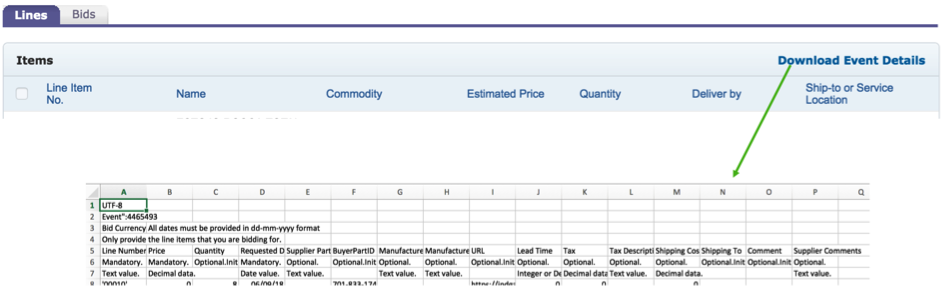
Would you like to know more of one of these new features in the RFQ Process? Please simply contact Compera for more information.
